Social Sharing - Download Social Sharing Images
Social Sharing feature allows you to create visually engaging social media content in just a few clicks for Facebook, Twitter, Google Posts, and Instagram. Easily turn any of your existing great reviews into an eye-catching marketing element.
- Download Social Sharing Images to use in other platforms, ie website, newsletters, etc (see below)
- Create and Share Social Image
- Social Sharing Settings

Example of Social Sharing for a Gas Training Course Centre, turning reviews into images.
Social Sharing makes it easy to turn 1st or 3rd-party review into social media content to post to Facebook, Google Posts, Twitter, and Instagram. You can download the graphic to share on all platforms including, website, newsletter, emails, etc...
Download Social Sharing Images to use in other platforms, ie your website, newsletters, email, etc
To create and share a social image from an existing 1st or 3rd-party review, follow these steps:
Login to Customer Feedback Centre
In Customer Activity, select a review to use by clicking Manage > Social Post.
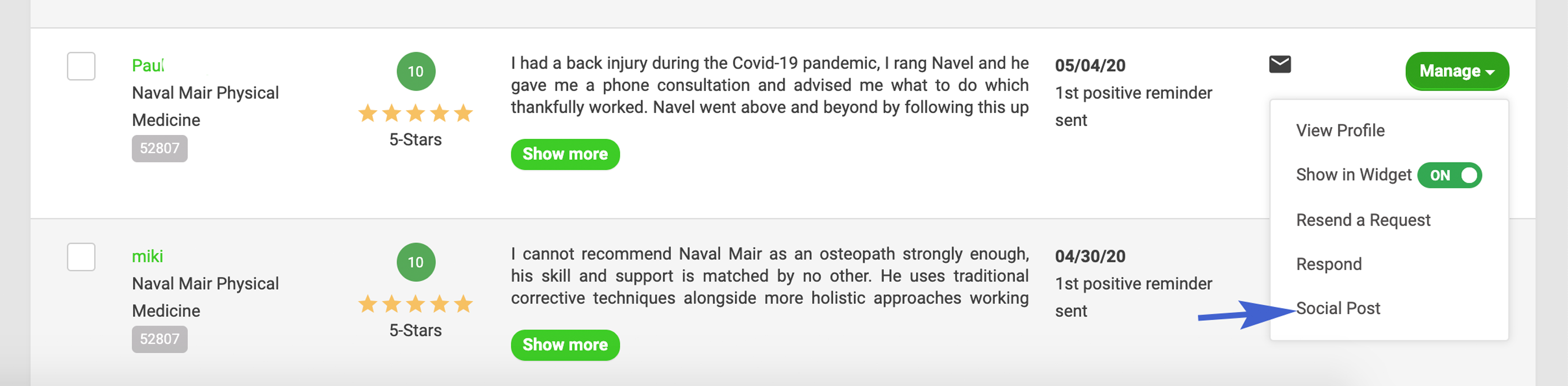
Select a Design Theme

Once a Design Theme has been chosen, click Download Graphic

NB: This image has been downloaded to your device.
Using Visual Reviews On Your Website
Getting a website visitor and prospect from interest to conversion is the goal of your site. Using elements to form trust greatly impacts that journey for the customer and visual reviews added to a page can do just that.
Gas Training & Assessment have dedicated pages on their website for their services like gas courses and renewable energy courses. They have used a 5-star Google review regarding their IGQ New Entrants Course to bolster the page with a visual, star rating, and customer content. This is a great example of a trust element aiding the content of the page.

Picking the right review like our example can answer questions or address concerns a prospect might have.
NB: If you work with a web designer then just forward the image(s) to them and let them know where you wish them to appear on the page(s)
Share Your Customer Experiences In Your Email Marketing
Email marketing has long been pound for pound most valuable digital marketing you can do. Keeping your business front and center with your customers and updating them on your current offerings at such a low cost is incredibly valuable. Especially now.
Using your Social Sharing images from Customer Feedback Centre in your email marketing is a great way to bring trust and excitement to your emails. Sharing with your customers and potential customers the stories and opinions from other customers is a great strategy.
In our example below Evelyn’s Wine Bar shares a visual review that customers love their food and wine as they encourage others to order from them.

The options are many and most businesses are always looking for eye-catching visuals to convey their message. Having that message be from your customer is very powerful.
Social media posts often have a very short shelf-life of just minutes, hours, or days at most. Displaying your reviews as we have outlined can garner attention for a long period of time.
