Reply to Google Reviews
Once you have completed your Google Business Profile Authorisation you can reply to, edit, or delete replies to your Google reviews in Customer Activity. You can also respond to reviews via the Reviews Report and Success Report.
To reply to a Google review from within Customer Feedback Centre, follow these steps:
Log in to your Customer Feedback Centre account.
If you have multiple locations, select the location you would like to reply to Google Reviews for from the Business Dashboard.
In Customer Activity, click Manage for a review and select Reply.

Enter your reply under Review Response and click Submit.

Replies to Google reviews will automatically display in the Review Widget.

Example of a Google review with a reply as displayed in the Review Widget
To view, edit, or delete a reply, click the Replied tag or click Manage > Edit.
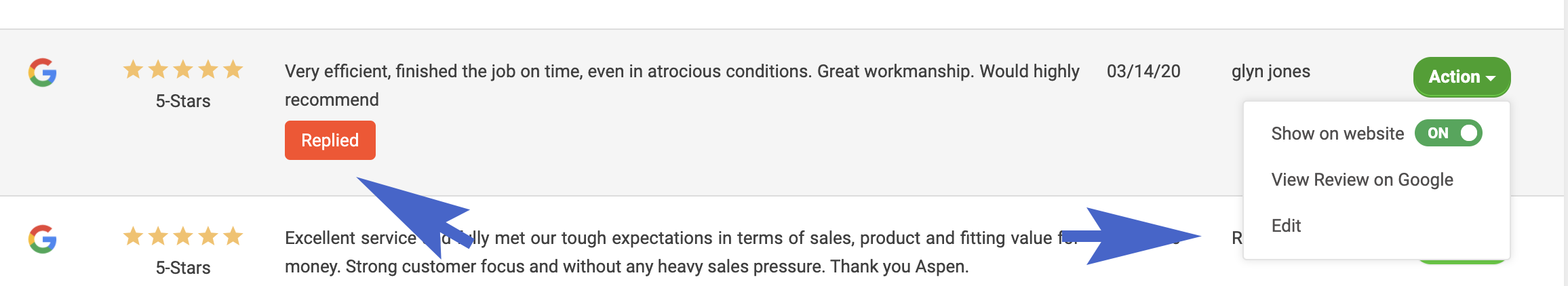
SEE ALSO: Google Business Profile Authorisation
New Feature: Reply to Google Reviews From Customer Feedback Centre
Yes! Why and How-To Reply to Reviews
