User Management
Log in to your Customer Feedback Centre account.
User Management allows you to easily manage all users from a single screen and is available from the user menu and can only be accessed by users who are Managers.
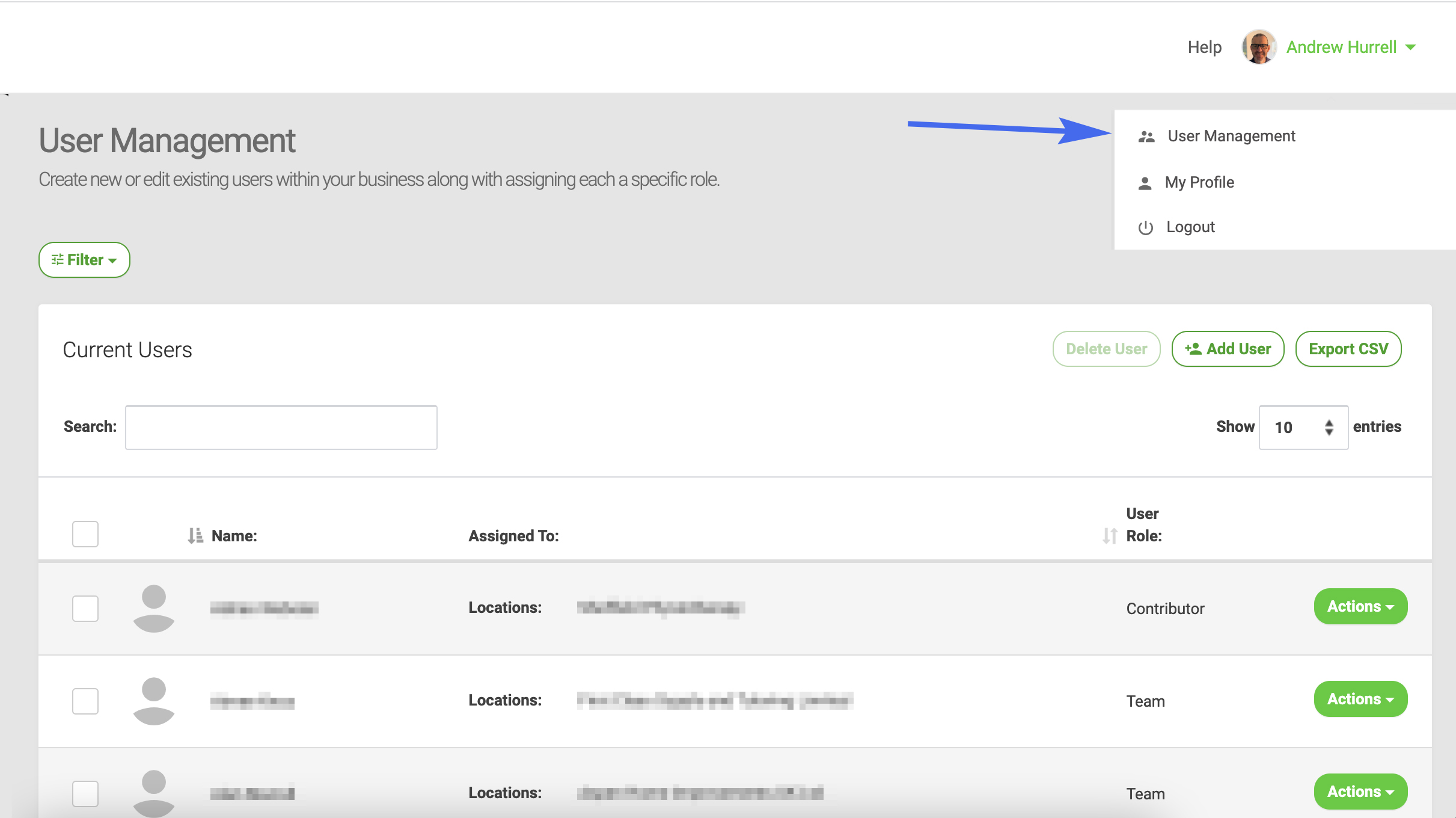
You can add or delete users and select a user to edit via User Management. Search for a specific user by name or filter users by location and role to quickly access the results you need.
- Add User
- Delete User
- Edit User
Add User
-
To add a user to Customer Feedback Centre, follow these steps: You must be a Manager to add a user.
-
Log in to your Customer Feedback Centre account.
-
In the upper right corner, go to User Name > User Management. Then, click the Add User button.
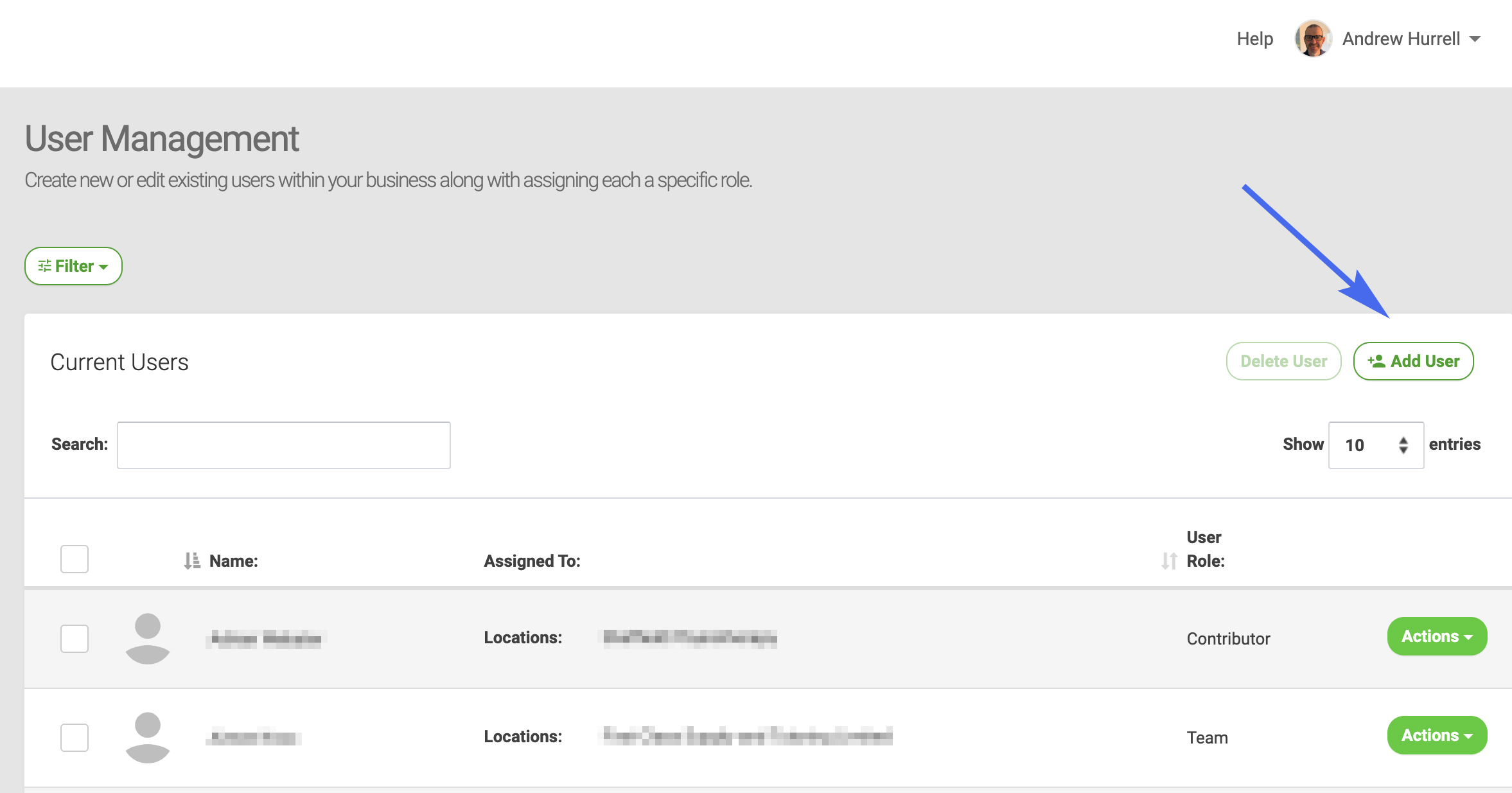
- Enter user details including name and email, select a user role , and assign locations. Click Create New User when finish
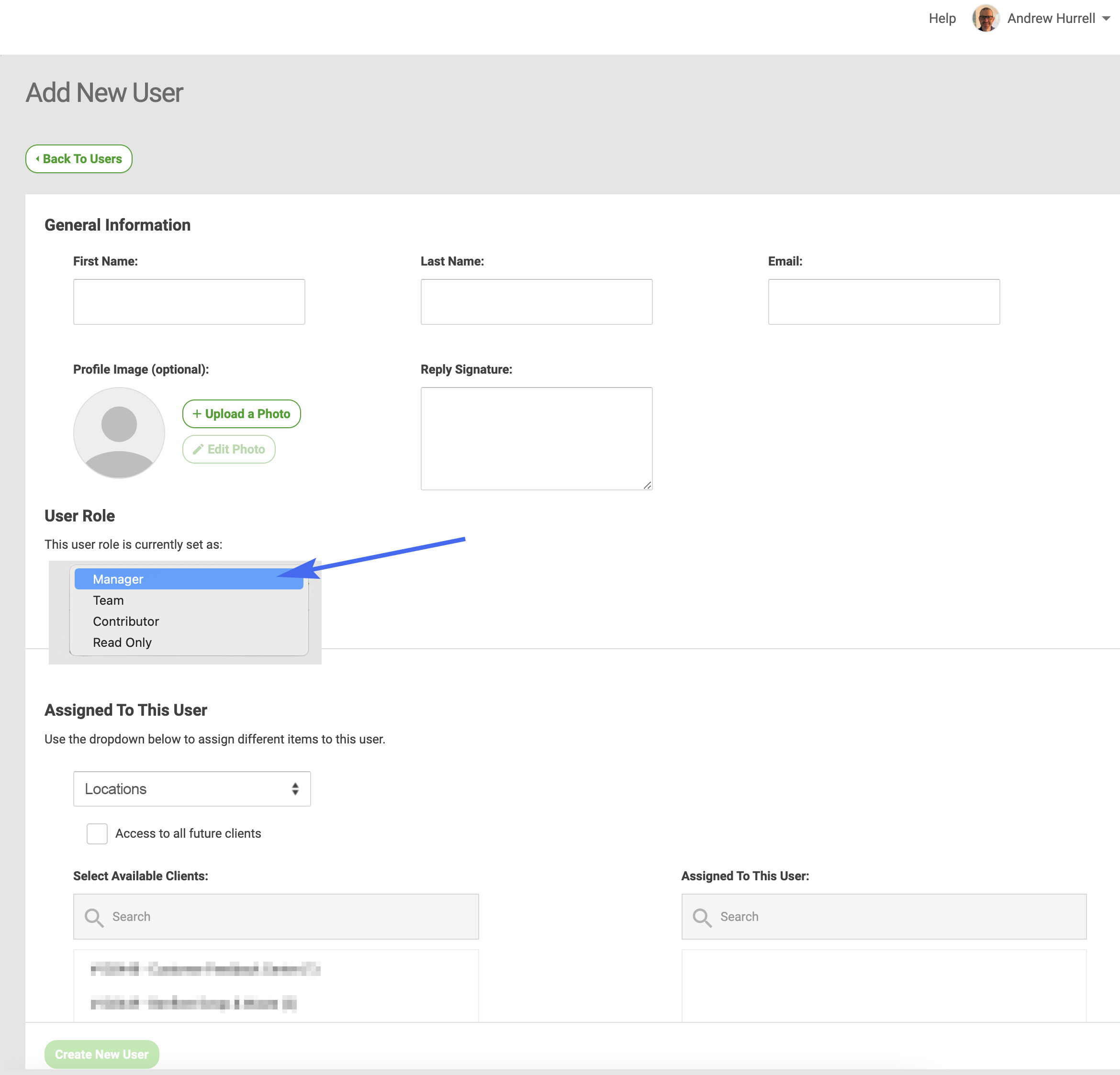
An account verification email will be sent to the user including an activation link and password.
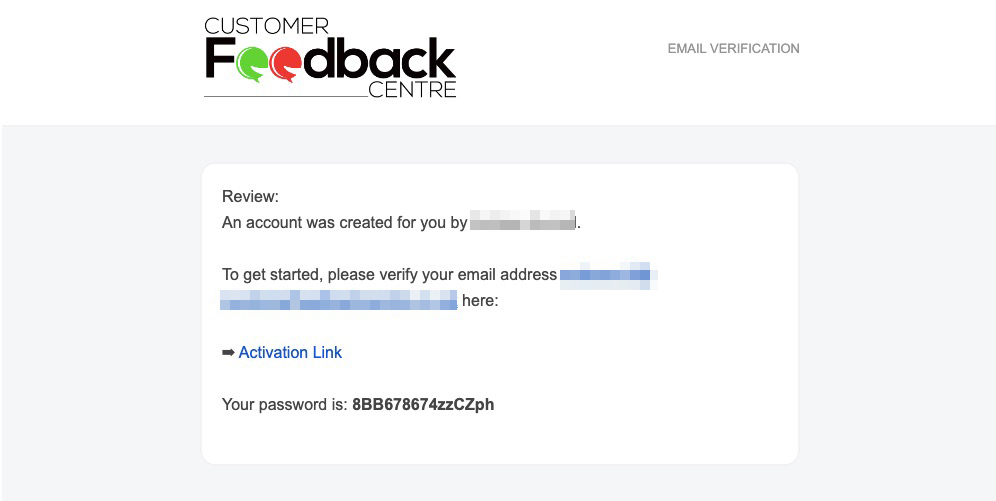
Delete User
To delete a user from Customer Feedback Centre, follow these steps:
You must be the Account Manager to delete a user.
Log in to your Customer Feedback Centre account.
In the upper right corner, go to User Name > User Management. Then, select a user(s), click the Delete User button, and click OK to delete user(s).

Edit User
To edit a user in Customer Feedback Centre, follow these steps:
You must be the Account Manager to edit a user.
Log in to your Customer Feedback Centre account.
In the upper right corner, go to User Name > User Management. Find the user you wish to edit then click Actions > Edit Profile.
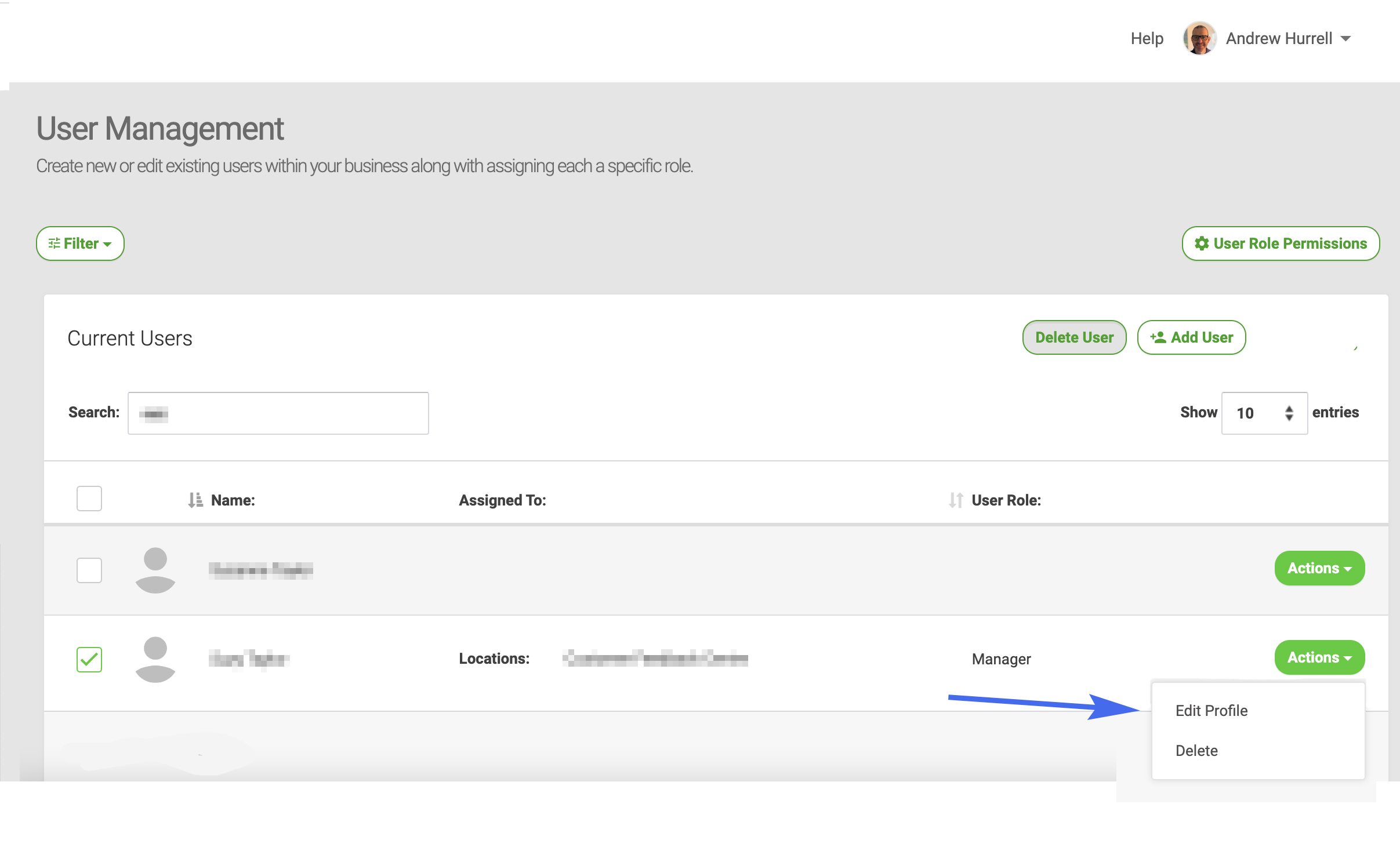
Edit general information, user role, and assigned locations as needed and click Save Profile Changes.
For more information on User Roles and Permissions.
